Apart from Google Ads and Facebook Ads, LinkedIn Ads is a powerful marketing strategy for B2B businesses. LinkedIn Ads is one of the features of LinkedIn that we can use for social media marketing strategies in B2B businesses.
In fact, developing a business is not just about selling products directly to consumers (B2C/Business to Customer). But also establish business cooperation with other business actors. So, this model is what we know as B2B, aka Business to Business.
Due to different concepts, the target market in a B2B strategy certainly has a different target audience than in B2C. Therefore, not all social media are relevant for B2B campaigns. And LinkedIn is a relevant one.
What are LinkedIn Ads?
LinkedIn Ads is an advertising feature or service from the LinkedIn platform, a social media platform with professional backgrounds from various fields. LinkedIn Ads looks like it's provided to any company that advertises job vacancies.
However, the function of this LinkedIn ad is actually even bigger. Because it contains people with professional backgrounds and business people, LinkedIn is fertile ground for B2B marketing strategies.
In fact, leveraging LinkedIn Ads can effectively help companies reach up to 59% of potential B2B leads than social media in general.
LinkedIn increases potential B2B leads by up to 59%
The advantages of LinkedIn Ads
Before getting into LinkedIn Ads, it's important to know what are the advantages of using ads from LinkedIn. There are at least 7 main advantages that companies can get when successfully running LinkedIn Ads properly, namely:
Networking access to more than 690 million professionals from all fields, both on a national and international scale.
Ease of controlling the advertising budget as needed.
Ease of setting schedule start and stop ads.
Varied and relevant ad types for B2B
Potential quality leads for more B2B segments than any other platform.
Campaign Manager dashboard feature for setting and monitoring ad performance.
Easy integration with other CRM tools.
Get to know how LinkedIn Ads work
Like most advertising platforms, LinkedIn ads also work on a bid budget system. Users can set a budget, determine specific targets, then distribute ads according to the target audience.
Technically, users will be provided with the Marketing Campaign Manager tool from LinkedIn. This dashboard is self-service where users can make settings and monitor the performance of advertisements that have been published.
More or less like this picture of the Marketing Campaign Manager:
Campaign Manager on LinkedIn Ads
Types of Ads on LinkedIn Ads
Before you start advertising, it's very important to be familiar with the types of ad formats in LinkedIn Ads. Anything? The following ad formats on LinkedIn that companies can use:
1. Sponsored Content
Sponsored Content Example on LinkedIn Ads
Have you ever seen content like this when opening your LinkedIn account?
This content is a type of advertisement on LinkedIn Ads whose flow is similar to regular social media scrolling. Here, users can see the label "Promoted" or "Promoted".
Sponsored content allows advertisers to share content on LinkedIn to be displayed according to a predetermined target audience. This type of advertising is relevant to help promote campaigns or news related to the company.
This ad will later appear on the homepage feed, both in the desktop, tablet, and mobile versions, and the right panel of the LinkedIn desktop homepage.
If the company currently has promos that last for a certain period or a new video about the company, sponsored content is an effective way to reach people with a corporate background.
There are three types of Sponsored Content that you can use according to the advertising material:
- Single image Ads (Single image)
- Video Ads
- Carousel Ads (Carousel images/ More than one image)
Within each of these ad types, companies can use CTAs to encourage action from the audience. For example, directing them to go to landing pages, download links, and so on.
Using Carousel Ads allows users to collect leads with the following Lead Gen Form features:
Lead Gen Forms in LinkedIn Ads
Superiority :
- Build brand awareness.
- Reaching lead professionals from various backgrounds, both via desktop and mobile.
- Increase content engagement.
- Right on target.
Pro Tips :
- Create short, concise, and clear content titles so that your audience can easily understand them in one read. Ad titles should be less than 150 characters.
- The length of the description is approximately 70 characters. If it's longer than 100 characters, the description view will be truncated in the feed view.
- Use quality images and videos. Images must be at least 1200*627 pixels. Visually appealing content will get a 38% higher CTR.
- Do targeting so that the ads are right on target. For example, content according to industry niche, target audience, and geographic location.
- Use CTA (Call to Action) to encourage audiences to take action according to campaign goals. For example, visiting websites, filling out forms, and so on.
- Do A/B Testing to find out which types of ads are most effective for your ad campaigns. For example, creating different targeting variations, and ad types, and using CTAs.
2. Sponsored Messaging
Sponsored Messaging Ads
Familiar with the term direct marketing? We can write this term as a two-way marketing strategy or interactive communication with potential customers directly via direct messages.
In this way, companies can build personal communication with B2B partners. Because the scale of B2B is usually large, of course, the bidding process, and this discussion will be confidential and exclusive.
There are two types of advertisements in the Sponsored Messaging category, namely:
- Conversation Ads
- Message Ads
What's the difference? You can see the comparison in the following table:
| Conversation Ads | Message Ads |
|---|---|
| Has an auto-reply feature so the admin doesn't have to reply one by one, because the audience can choose their own action. | More flexible and humane like a normal conversation because of direct replies from company admins on LinkedIn. |
| Can set the reply system in the conversation. | There is no character limit in communicating. |
| Audiences are free to take action in ads whenever they want. | Possible faster interactions than regular email. |
| There is a detailed report. For example, how many people clicked on the ad or CTA, what was the quality of the conversation, etc. | There is a demographic report where the admin can see who and which companies saw the ad. |
Superiority :
- More personal in reaching the audience.
- Increase engagement through interactive messages.
- Can share more than one CTA link and Lead Gen Form.
- Ad performance report.
Pro Tips :
- The body text is no more than 500 characters so that it is still readable when accessed via mobile.
- Limit a maximum of 5 CTAs per Conversation Ads so as not to confuse the audience.
- Each CTA is up to 25 characters long.
- Do research targeting first to ensure the recipient of the message is right on target. Determine who the audience is, what is their position, and from which company. That way, the message will be effective because it is sent to the right target people.
- Use a memorable headline because this type of LinkedIn Ad doesn't have a subject feature like a regular LinkedIn message.
3. Text Ads
Just as the name suggests, Text Ads are ads with text sentences and CTAs to direct the audience to take the desired action. Usually, this type of ad aims to collect traffic to a company's LinkedIn page or website/ landing page.
Since the number of characters in these ads is quite limited, advertisers must display attractive headlines, descriptions, and images. Copywriting techniques play an important role in this type of LinkedIn Ads.
Text Ads ads will later appear in the "Ads You May Be Interested In" section like the following example:
How effective are these Text Ads?
Each advertiser may have a different experience. However, Dan Slagen, Hubspot's Head of Paid Marketing, admits that he can increase CTR by up to 60% just from the Text Ads they run!
Superiority :
- Use a specific CTA to lead to the desired action.
- Optimization options with Pay per Click (PPC) or Cost per Impression (CPM)
- Targeting options to potential audiences.
- There is a conversion tracking feature.
Pro Tips :
- Use concise, attention-grabbing copywriting. For example, “Hey, business owner! Have you anticipated the surge in orders for Harbolnas 2021?”
- Don't forget to insert a CTA. We can create CTA to lead to a landing page or form.
- Display relevant visuals, not just a business logo. For thumbnail visuals, use the recommended 50×50 px image resolution.
- Set specific targets so that ads appear on target.
- Group the target audience according to advertising topics, because we can create different text ads for each target group.
- Avoid using overly complex target filter options when advertising.
- Do A/B testing and monitoring. For example by placing two to three different ads at the same time.
4. Dynamic Ads
Dynamic Ads on LinkedIn Ads
If you frequently surf LinkedIn, you may have seen your photo alongside another brand's logo. Well, when we see this we may be impressed and amazed. Wow, how come it feels so special, hahaha….
So, this is what Dynamic Ads wants to do. This type of LinkedIn ad wants to make the audience feel special and exclusive. That way, this can increase engagement and conversions.
Types in Dynamic Ads:
- Follower Ads, for brand awareness, because they contain CTA to the company's homepage. With this type of advertising, brands can be known organically.
- Spotlight Ads, to increase traffic and conversions. In this advertisement, companies can make CTA to landing pages, event registrations, websites, etc.
- Content Ads, suitable for collecting leads. For example, with CTA, download a free ebook or fill out a form.
Superiority :
- Attract audience attention with audience profile photos in advertisements.
- Can be launched automatically / dynamically.
- Spreading brand awareness, increase leads and website traffic.
Pro Tips :
- Create persuasive or solicitation and descriptive copywriting content.
- For the Follower Ads type, exclude people who are already followers of your company. That way, the ad will focus on getting new potential targets.
- For Spotlight Ads, try experimenting with ad background images. Use images that are professional, authentic, and simple.
- Create a clear and straightforward CTA. For example, “Register Now!” or “Free Download Now!”
Tutorial on Making LinkedIn Ads
After understanding the types of ads on LinkedIn Ads, you are now ready to run your first ad on LinkedIn. Here are the steps that you should follow next:
1. Preparation – Create a Company Page
A company Page or Company Page is one of the requirements for advertising on LinkedIn. If you don't currently have one, you'll need to make one first.
Here are the steps:
- Log in to your LinkedIn account, and select the Work menu in the upper right corner.
- Scroll down and select Create Company Page
- Create a Company Page on LinkedIn from the Work Menu
- Determine the type of company that suits your company.
- Create a Company Page on LinkedIn
- Fill out the form by completing the required data. After everything is complete, select Create Page.
- Technically the company page here has been successfully created. But don't forget, you need to complete the company page with some profile info so that the page is attractive and convincing for users. Because if not, of course, the results of the ad will not be maximized.
2. Open a LinkedIn Campaign Manager Account
LinkedIn Campaign Manager is LinkedIn's tool as a management dashboard for advertisers. Here, advertisers can later set up and monitor ads.
Here are the steps to create a LinkedIn Campaign Manager:
- Login to LinkedIn account >> Work.
- Select Marketing Solutions (Advertise), then you will enter the LinkedIn Marketing Solution page.
- You will be prompted to create your Campaign Manager account. Please provide a manager account name and fill in the appropriate information.
3. Determine the Ad Type
Determine the Ad Type
After the campaign manager account is ready, the next step is to set up the ad. Here you have to choose a group campaign. Like the campaign hierarchy on Facebook Ads, we can use this one group campaign later to create several ads.
Specify your campaign name, then click “Next”.
Create an Advertising Campaign on LinkedIn
4. LinkedIn Ads Ad Settings
There are at least six steps to the LinkedIn Ads tutorial at this stage, namely:
- Determine ad targeting.
- Define audience criteria.
- Choose an ad format.
- Select Placement/ Activate LinkedIn Audience Network.
- Set advertising budget and schedule.
- Set up conversion tracking.
- Upload creative.
4.1 Choosing Ad Targeting
Setting Targeting in LinkedIn Ads
In targeting, we need to determine what the purpose of our ad is. For example, if you want to increase brand awareness, then we choose Awareness. If you are previously familiar with Facebook Ads, this is similar to the objective selection of Facebook Ads.
4.2 Define Audience Criteria
We can create audience criteria based on the following criteria:
- Location demographics and exclusions
- Target audience language profile. Targeting the audience of your LinkedIn contacts.
- Audience attributes for more specific targeting involve work experience, industry, or expertise.
- Enable audience expansion so ads can reach a wider audience.
4.3 Define Ad Formats
Determine the Ad Type
Next, determine the ad format that we want to use in the ad.
Also, add a LinkedIn company page in the “Associate a Company Page” section.
4.4 Audience Network Placement/ Selection
In the placement options, we can tick the Audience Network option if we want our ads to serve on LinkedIn network apps and sites.
4.5 Determine the Budget and Ad Show Schedule
Manage budgets and schedules on LinkedIn ads
In the Budget and Schedule section, advertisers can set how much budget to use and the schedule for ads to appear. The daily budget option means setting the ad budget that will be displayed per day.
In the bidding strategy section, we can define how we can control costs against ad performance. Is it permissible to optimize the overall budget or not to exceed the budget?
4.6 Set Up Conversion Tracking
The Conversion Tracking option is actually optional but very useful for advertisers to track incoming audiences from LinkedIn ads.
4.7 Upload Advertising Materials
Upload creative in LinkedIn Campaign Manager
At this point, you'll be able to add your creativity. The trick is to click on the + sign and upload your creative by setting the title, ad description, and destination URL.
Don't forget to check the automatic preview that appears in the right bar of the screen. Review the ad to see if it is suitable for the purpose of the ad, title, description, and image. If you are sure, click Next and Launch.
4.8 Wait for the Approval Process
Review creative in LinkedIn Ads
Just like other advertising platforms, every ad that will be displayed will go through a review process. This review can take several hours.
To pass this review, make sure your ad meets LinkedIn Ads standards. Between having a clear and relevant destination URL, and not containing hate speech and SARA discrimination.
5. Monitoring Ad Performance
After the ad is displayed, don't forget to monitor the performance of the ad that we are running. In the campaign manager, there is a Performance Chart menu. In this menu, you can monitor ad performance, such as the number of ad impressions, the number of people clicking, and so on.
If the ad is not maximized, try testing with a different type of ad. Of course, it is most advisable to implement A/B testing from the start. That way, you can easily analyze which ads are performing the best in your B2B marketing campaigns.
Conclusion
It is common knowledge that LinkedIn is the social media for individuals who want to highlight their professional background for personal branding and business activities. With this background, LinkedIn is the right platform for you to promote your business to fellow business people.
Through LinkedIn, it will be easier for companies to implement B2B marketing strategies. By trying LinkedIn Ads, your promotion for the B2B segment will be right on target. Be it through Sponsored Content, Text Ads, Sponsored Messaging, or Dynamic Ads.
Hopefully, this tutorial on running LinkedIn Ads is useful for you. Ready to create your first ad on LinkedIn?







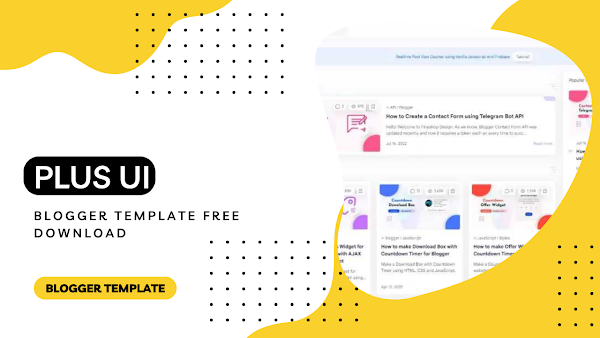


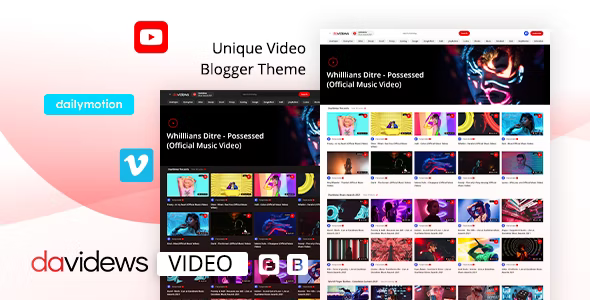
%20and%20How%20to%20Determine%20It_NIADZGN.jpg)
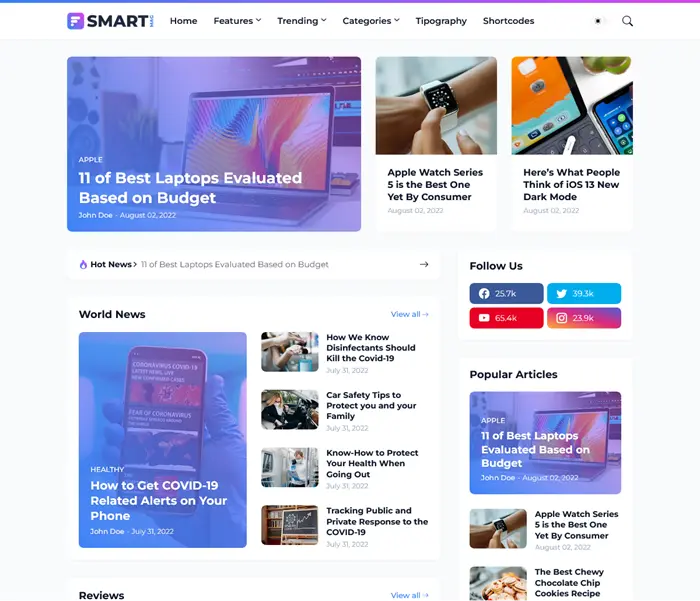
image quote pre code